 Split To Right()
Split To Right() Split To Right()
Split To Right()Splits the area selected to sections according of choosed and move to the right.
Here has five modes:
Aˇ˘ By page heightŁşsplit to right according of the rows which the first page accommodated.
As the follow, each height of rows of first page are fixed.Want to split to right by he rows which the first page accommodated.
Select columns Aˇ˘Bˇ˘Cˇ˘D,because the first row is title,so set the top 1 row as headline. then copy the headline to each area splited. click "OK":>
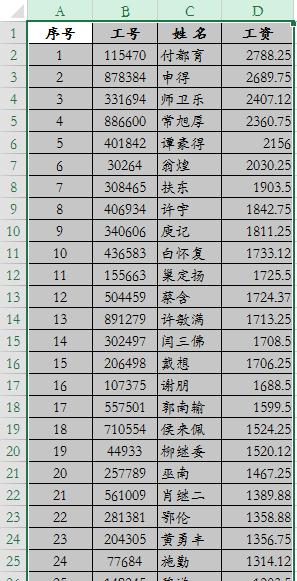 |
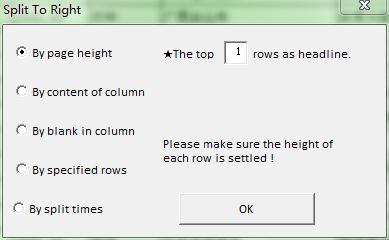 |
|
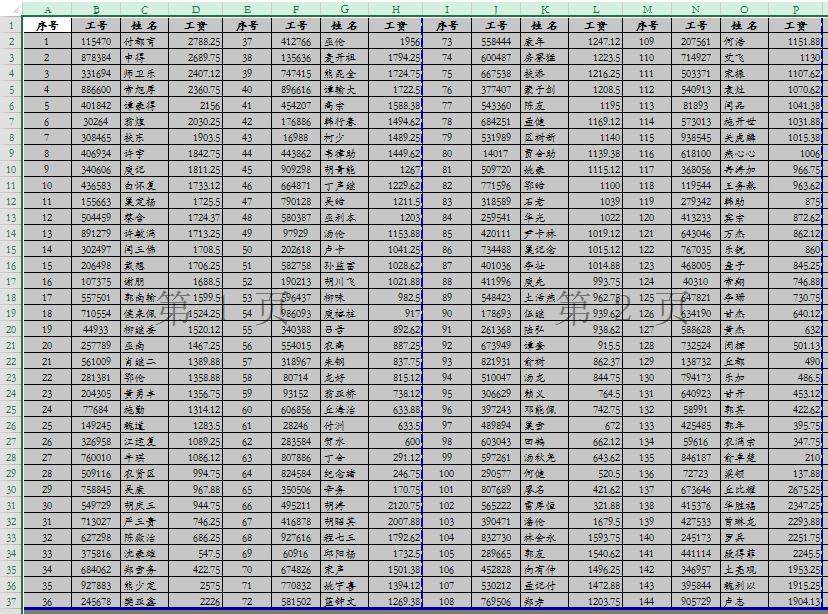 |
B. By times.
As the follow picture: The area selected is column A. B. C, the times is 2, is mean to splits all cells average 2 times to three sections, Move the second and the third to the right. To the column I. Each section rows is total rows divide by 3.
If you pick up "Top row is heading", the top row will be copy 2 times put on top row of each section :
 |
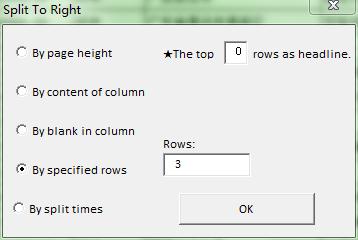 |
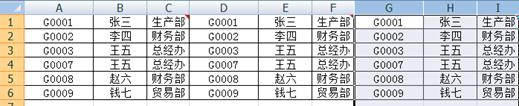 |
C. By column
Splits area selected to sections according of column entered and move to the right separately.
As the right picture, choose "By column" in popuped dialog-box. If you pick up "Sort by column", It will sord by the column entered before split for be uniformity. If not, it will judge by the established order, the row will be move to the right if it's value not equal to the before.
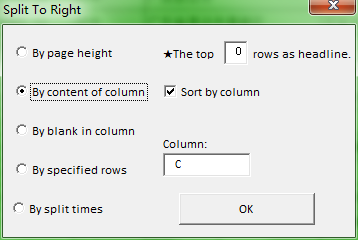 |
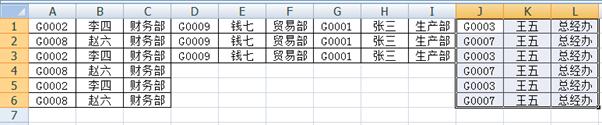
Dˇ˘ By blank in column:
Split to right by the blank cell in specified column. The consecutive blank call as a blank cell.
As the follow, select "By blank in column" in dialog box ,enter the column number which to judge blank cell. Click "OK".
 |
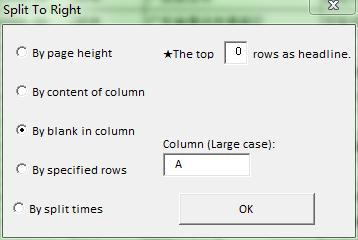 |
|
 |
||
E. By rows
Splits area selected to sections according of specified rows and move to the right separately.
Note: It's useful of save page when you have a few columns but many rows by run this function.
Datas have three columns and rows more than one hundred. Want to move the latter rows to the right for print, have any quickly way?
Method one:
Use the function button "Split To Right()" in the software "EXCEL speedUp Add-ins": 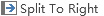 The button is under EXECL menu: "Add-ins".
The button is under EXECL menu: "Add-ins".
Selects three columns, click the button "Split To Right()". Choose "by times" in the popuped dialog-box. You can estimate the page size, if it can contain 9 columns you can enter 3 in the textbox of "Times"; if is just 6 then enter 2.If the top row is title line and you want eah sections move to right keep it , you can pick up "Top row is heading".
 |
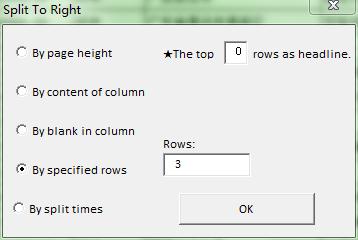 |
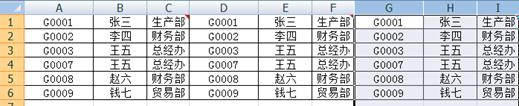 |
ˇď"Split To Right" has three modes. Except "by times" there has other two modes, One is "By rows",Splits area selected to sections according of specified rows and move to the right separately. For instance, you can estimate how many rows in one page, then split by this number. Two is "By column", Splits area selected to sections according of column entered and move to the right separately. You can think about if order the data by specified column, For instance, apply to print by department etc.